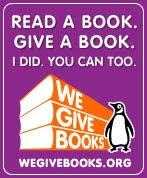Tuesday, 27 November 2007
Global Collaborative Projects
One of the best ways to get teachers into the library for some true team-teaching and learning is to offer the opportunity to do a collaborative project. My own participation in the Books Go Global! wiki has been a great example of meaningful learning for me, the classroom teacher and the students are we create digital book reviews. However, the question is "How do you find out about these projects?" I feel ready to start another project, and I found a great website at Global School Net that has a list of collaborative projects anyone can join. From something as simple as the Monster Motel where kids from all around the globe add a drawing of a monster to a room in a cyberhotel to creating a video of your city to add to a virtual field trip site, there is something for every level of technology experience here. When you enter the site, go to COLLABORATE NOW and then FIND PARTNERS OR PROJECTS for a list of what is out there. A great place to get your feet wet in connecting with others via the library!
Sunday, 25 November 2007
StumbleUpon
Friends have been telling me about StumbleUpon for some time now, so I finally decided to sign up a few weeks ago. The concept is simple and more than a bit addicting: you tick off areas of personal interest to you--anything from photography to Macs to Africa-- and the site randomly generates various websites, hence the "stumble upon" name. If you like the site, great. If you don't, you simply hit the Stumble button again and a new site is sent to you. Kind of like a modern day remote control for your computer when you just keep clicking to find something good on TV. What it is interesting is that I am now hearing people using the tech verb "stumble upon" in conversations..."I stumbled upon this great website the other day." As a matter of fact, that is how I found the previous blog entry about the Darfur is Dying game.
Friday, 23 November 2007
Darfur Digital Activists
This game has been rattling around in my thoughts for about a week as a potential high school or middle school social studies tool. I am both intrigued and disturbed by it. Darfur is Dying is an online game created by students from USC as part of a competition sponsored by Reebok Human Rights Foudation and the International Crisis Group. The player of the game uses an avatar of a Sudanese man, woman or child in a refugee camp and helps to keep the camp running and safe from attack. You must also forage for water and navigate the desert with your avatar in search of a well, but you must hide from the approaching Janjaweed soldiers while doing so. Even simply as a player, I was feeling anxious as I tried to hide behind rocks to avoid capture (the game even tells you the horrific things that happen to women and children once they are captured, which is why this is not an elementary game). With students sitting at desks thousands of miles away from something as tragic as the Darfur crisis, I see this as a fantastic tool for evoking empathy in a way that reading about it many times cannot do.
Monday, 19 November 2007
Digital Storytelling Links
Too often, I find myself going to one site that leads me to ten more, but sometimes I discover a real gem like Sharon Betts' site. She is a technology coordinator from Maine and her site has a ton of great links and info about her presentations. I especially liked the huge list of 50 cool tools under her Digital Storytelling links--hard to wade through them all at one time but a great resource to go back to every now and then when you want to find something new.
Saturday, 10 November 2007
Kids and Smartboards
Kids LOVE using Smartboards, and I am teaching myself how to navigate the one I have in the library. Because not many of our classrooms have Smartboards, I also want to provide some exposure to teachers on how to use them for literacy. For this reason, I've designed my next few weeks of library lessons using the Smartboard and have invited the teachers to join their students for the lesson so they can how easy it is to use and how engaging it is for the students. My hope is that after these lessons, our Smartboard area in the library will be signed out by teachers in the future.
Here are some of the sites I've found that are fantastic and easy to navigate.
Game Goo has a bunch of different, silly character games. Tina's World game is great for Kindergarten classes in following directions and Kangaroo Confusion has kids matching capital and lowercase letters. Since it's just clicking a button and not dragging (harder skill for little ones), these are great. More games for older kids as well.
Houghton Mifflin's Eduplace has some great interactive activities for the older grades. I did the Proofreading activity with 3rd and 4th grade and was amazed at how much they loved an activity like proofreading that isn't usually too exciting. My theory is that it's just cool to be able to type on the computer screen and to hit the buttons in a new way. The Spelling Match game was a ton of fun for 3rd and 4th and I'm sure would be for all grades.
Here are some of the sites I've found that are fantastic and easy to navigate.
Game Goo has a bunch of different, silly character games. Tina's World game is great for Kindergarten classes in following directions and Kangaroo Confusion has kids matching capital and lowercase letters. Since it's just clicking a button and not dragging (harder skill for little ones), these are great. More games for older kids as well.
Houghton Mifflin's Eduplace has some great interactive activities for the older grades. I did the Proofreading activity with 3rd and 4th grade and was amazed at how much they loved an activity like proofreading that isn't usually too exciting. My theory is that it's just cool to be able to type on the computer screen and to hit the buttons in a new way. The Spelling Match game was a ton of fun for 3rd and 4th and I'm sure would be for all grades.
Monday, 5 November 2007
Awesome Library/Tech link
I recently came across a fantastic resource that allows librarians to easily incorporate technology into their library lessons. The St. Joseph School Library has a webpage filled with online library games about the Dewey Decimal system, Library Lingo Jeopardy (a big hit with my 4th and 5th graders today!), Parts of a Book hangman and many more. Very worth checking out!
Thursday, 1 November 2007
Voicethread FBA
I am well into a Voicethread project with a 4th grade class, and we all seem to be enjoying it. It's team teaching in the library for me and giving the kids a chance to learn some great technology while working on their voice in writing. Making the Simpsonized avatars was a hoot, and we are encouraging them to think of this book review as something for their peers instead of for their teachers. The conversation should be among them and not a traditional book report of setting, plot and theme--our goal is for them to say what they would say in person to a friend about why he or she should read the book. As a model, I made my own Voicethread digital book review of a favorite of mine, Mr. Putter and Tabby. Please note that it takes a minute to load.
A teacher sidenote--Voicethread is incredibly user-friendly and mine was done in minutes. The only trouble I had at first was finding out how to edit it (the little wheel in the left corner by the title).
A teacher sidenote--Voicethread is incredibly user-friendly and mine was done in minutes. The only trouble I had at first was finding out how to edit it (the little wheel in the left corner by the title).
Subscribe to:
Comments (Atom)