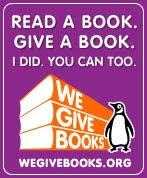image taken from http://humanitiestexas.org/newsroom/spotlights/summerreading/cassattnurse.jpg
Wednesday, 27 May 2009
Summer Reading
I had so much fun creating our summer reading wiki for ISB parents. For some time now, I've wanted to have a central place for parents to go for book recommendations, and this wiki is perfect for that. Plus, it can also be for so much more than just summer reading. My hope is that it's a place parents keep coming back to time and again to see what is new in our Hub. Discovering 22 books really made it easy for me to get this finished by the deadline. It's definitely not an exhaustive list, but it's off to a great start. And I love that every time I make a change to my 22 books list, it automatically changes it on the wiki.
Discovering 22 books really made it easy for me to get this finished by the deadline. It's definitely not an exhaustive list, but it's off to a great start. And I love that every time I make a change to my 22 books list, it automatically changes it on the wiki.
image taken from http://humanitiestexas.org/newsroom/spotlights/summerreading/cassattnurse.jpg
image taken from http://humanitiestexas.org/newsroom/spotlights/summerreading/cassattnurse.jpg
Monday, 25 May 2009
Fresh Eyes
 A few weeks ago, we were so lucky at ISB to have Doug Johnson and Ann Krembs visit our school as consultants for the redesign of our MS/HS library. We borrowed them for a short while to give us some tips on how to better use our space in the Learning Hub. It's a funky space with great seating, but we are always on the lookout for ways to utilize the space that works best for kids and for easy access to books. Simple suggestions like opening up our non-fiction area, moving some tables around and bringing in some chess boards (wow, these have been a hit!) helped us re-energize at this point in the year. Thanks, Doug and Ann!
A few weeks ago, we were so lucky at ISB to have Doug Johnson and Ann Krembs visit our school as consultants for the redesign of our MS/HS library. We borrowed them for a short while to give us some tips on how to better use our space in the Learning Hub. It's a funky space with great seating, but we are always on the lookout for ways to utilize the space that works best for kids and for easy access to books. Simple suggestions like opening up our non-fiction area, moving some tables around and bringing in some chess boards (wow, these have been a hit!) helped us re-energize at this point in the year. Thanks, Doug and Ann!
And lucky us...more fresh eyes are coming our way in August. Kevin Hennah, a library design consulant, came to visit us here in the Learning Hub last month. We hit it off instantly and loved how his retail background helped us understand things like "hot zones" and fabulous display options. In fact, we liked Kevin so much that we asked him to come back and do his presentation for the librarians in the region on August 22. There are 40 of us signed up to attend Rethink Reinvent Rejuvenate: An Interior Design, Layout & Merchandising Workshop for Libraries. I can't wait!
Thursday, 21 May 2009
Wordle
Making a 'wordle' is so fun. Simply take a text you already have and paste it into the wordle website. It automatically takes the words in your text and arranges them by frequency--the bigger the size, the more frequently used in the text. My example below is taken from a letter on our summer reading wiki, crafted for parents of younger readers and how summer reading helps them maintain their growth. Seeing those key words like open-ended questions, reading and children jump off the screen and makes it a visual delight. Plus, being somewhat font-obsessed, the font choices are great as well.
 And the reason I am inspired to write about Wordle today is an article I saw from CBS News. Both Obama's speech and Dick Cheney's speech were turned into wordles. Again, one is struck by the key elements of a text and what is emphasized in each.
And the reason I am inspired to write about Wordle today is an article I saw from CBS News. Both Obama's speech and Dick Cheney's speech were turned into wordles. Again, one is struck by the key elements of a text and what is emphasized in each.

 And the reason I am inspired to write about Wordle today is an article I saw from CBS News. Both Obama's speech and Dick Cheney's speech were turned into wordles. Again, one is struck by the key elements of a text and what is emphasized in each.
And the reason I am inspired to write about Wordle today is an article I saw from CBS News. Both Obama's speech and Dick Cheney's speech were turned into wordles. Again, one is struck by the key elements of a text and what is emphasized in each.
Monday, 18 May 2009
22 Books + Wikis = Easy

Little by little this year, I've been working on a wiki to house all the great books I come across in our Learning Hub. I got tired of random scribbles on pieces of paper of books that were perfect for one unit or another, so a wiki sounded like a great place to put them. My plan is to unveil it to teachers at the beginning of next school year and have it be a resource for them, a place where they can go to get ideas of mentor texts for our reading and writing units of study, as well the must-reads I come across while browsing the shelves.
One of the reasons it was taking me so long was that I was adding each of the titles in a rather complicated manner--making a table on each page, writing the title and author, finding the image online and then addding it to the table, etc.
And then I read on Lesley's Web-Footed Booklady's blog about 22Books. Now all I do is make a new list, type in the titles, and it creates a smart-looking list for methat embeds directly into my wiki.
I love when things make my life just a bit easier. And I think I might be officially addicted to making book lists now.
image taken from http://22books.com
Subscribe to:
Comments (Atom)