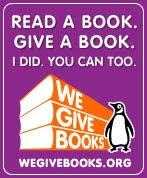I spent my first year (ok, first two years) using Destiny in a pretty basic way, but this year I'm determined to have the kids use it in a way that makes it authentic for them. So, we're diving into Destiny Quest, a very cool part of the catalog that gives it all a more current twist that appeals to students (and librarians).

Here is a snapshot of my Destiny Quest page showing a
fabulous book called Odd Velvet. Check out how many things I can learn about the book just from this page: the summary, a review, other books I might like, put it on hold, and the list goes on.
Cool features we are loving*Ability to check your own account to see when things are due
*Checking out the lists I've created of book recommendations
*Changing the background theme to something groovy
*Putting their own books on hold
*And my personal favorite--the "You May Also Like..." feature, similar to what Amazon has. It's not on every book, but enough to make it very, very cool!
One question for the library world--how can I give kids access to make more than one resource list? It appears that they can only make a personal list, but they want to make more. One list for books they want to read later, one list for favorites, etc.