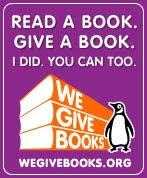A Sunday shopping trip to our
local bookstore provided me with some great finds, and I can't wait to share these books with our lower elementary teachers and students.

When I read
Little Owl Lost, I knew it would be perfect for Pre-K. A small owl falls out of his tree and is off to find his mother, but there are lots of misunderstandings when he describes her. We were all giggling and acting out parts, which was such fun. The illustrations are simply
stunning and with all sorts of additions that you notice only after a few reads. I'm putting this book into the Pre-K classroom library after I read it to the other class--it's great for retelling.

Teachers are always on the lookout for good books to model similes, and I have a feeling that
My Best Friend is as Sharp as a Pencil will become my new go-to book for that. Great object art and deeper similes to describe teachers and classmates make this a great book to use at the start of the year to describe the class.
 This songbook
This songbook looks like it will be great for kinder and first grade classes with its monster theme and amazing illustrations, set to the tune of 'If You're Happy and You Know It." Lots of opportunity to act like monsters with this one.
 Nico and Lola: Kindness Shared Between and Boy and a Dog
Nico and Lola: Kindness Shared Between and Boy and a Dog is so special. Nico is asked if he would be
"so kind" as to babysit his aunt's dog, and he agrees. Each page is a different activity that he does with Lola, and it ties into a sentence on the bottom that illustrates kindness. I love this book and can already hear the students clamoring to tell their own dog stories. Perfect for small moment writing.

Lastly, our ever-popular princess basket is always in need of new princess books. It seems that every girl under the age of nine wants to check out a princess book, and I can never keep enough around. I love that
Princess Pigtoria and the Pea has a ton of alliteration, all with the letter P.
And the really cool part of buying these books? They are going to be part of our first teacher book club. The idea is that we'll invite our Kinder and 1st grade teachers to read all the texts, then we'll share some food and wine one night to discuss how the books will fit in the classroom and whether or not they are fabulous enough to add to our classroom libraries. I can't wait!