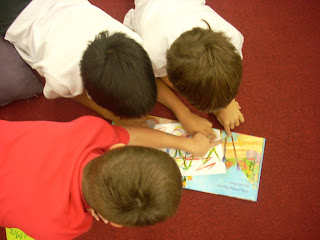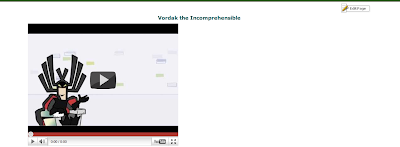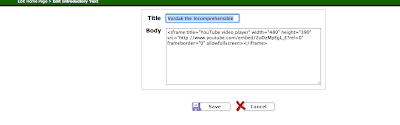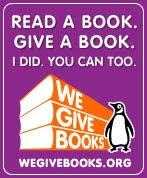Finding online subscription sites that teachers and students actually
love using is not always easy. Just recently, through blogs and recommendations, I've come across three sites that are working very well for us at
ISB. The first two have free trials, and I highly recommend giving them a go.
PebbleGo has been amazingly successful at our school, and we are just now finishing our 2-week trial period. I've had the computers booked often in the last few weeks for classes to use this, and it's perfect for supplementing our non-fiction units of study. Plus, it's incredibly engaging with short text, a video component and very relevant but fun games. Thanks,
Franki, for the tip!

Since PebbleGo was so successful, I decided to trial Capstone's site for older readers called
Capstone Digital. The feedback I have from 4th grade students was very positive: they said it was easy to find something that interested them, they loved the choice of having it read to you, and the scary books and graphic novels were their favorites. Personally, I can never seem to have enough scary books to meet the demands of readers. The only negative feedback, from only a few kids, was that they thought it went too slowly when they turned the page. That being said, a good test of anything, in my opinion, is if it hooks the reluctant readers. One of the kids I always have an eye on
could not stop reading the graphic novel on Pearl Harbor. That sold me!

The last one is called
Our Little Earth, a current event site that a 5th grade teacher told me about it. For $40.00 US a year, it is definitely worth trying. I will get an email once every two weeks, which I will then forward on to the teams in our upper elementary. The samples on the website looked interesting, relevant and at a good reading level.

Anyone have any other suggestions of sites that are super successful?