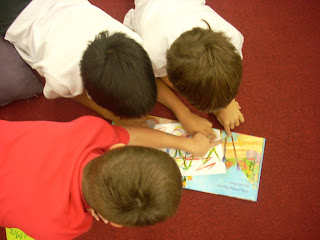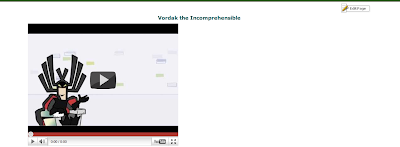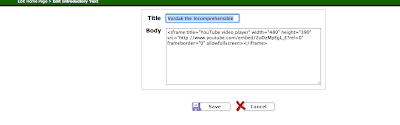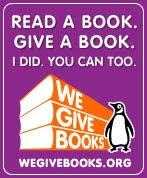Last week, we had the extreme pleasure of inviting author and illustrator
Keith Baker to
ISB. It was such a fun week of drawing and sketching and feeling inspired, and I had more than one parent tell me that their dinner conversation was all about the visit. Other parents told me that their child immediately wanted his or her own sketchbook so they could always jot down ideas in that moment.

One of my favorite pieces of feedback was this picture sent from the Pre-K teacher. This little cutie spent her choice time drawing all the expressive faces that Keith showed us.

Keith hides tiny things in all of his books, and it doesn't matter how old you are, the concept of finding something on each page appeals to us all. These 4th graders were clamoring to find the green worm on the pages of
Little Green.
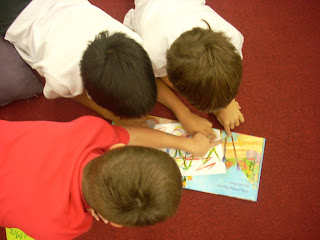
My personal favorites of Keith's books are the
Mr. and Mrs. Green series. As a teacher, you know a book is magic when the
exact same story can make the first graders guffaw as loudly as the fifth graders. Most unfortunately, this amazing series is going out of print, so if your library doesn't have them, I would highly recommend the series. I use it as a mentor text to show the use of the 'power of 3' in writing and also for character.

If you are looking for a visiting author, I'd recommend Keith Baker!