Adding a video to your blog is one more thing that looks a lot harder than it really is. I used to let those technology tricks that looked too complicated intimidate me, but I've discovered that many really are very easy to use. To start out with, all you need is an account with YouTube or some other video site (I hear Google is good). Once you have started an account, here are the instructions to have a cool video on your blog in just minutes.
1. Once you are in YouTube, click on the button in the top right that says UPLOAD
2. This step will ask you to write the information about your video. I tend to use the same word for each category, so the same one each time is just fine. For the "video category" step, choose people and blogs.
3. Scroll down to UPLOAD A VIDEO.
4. Browse to find your video and upload. This takes a few minutes.
5. Now paste the html code provided and paste it in your blog entry. You're done! (insert cheering)
NOTE: Perhaps because I live in China, but it takes a while for the video to upload to the blog. Patience is key.
Subscribe to:
Post Comments (Atom)
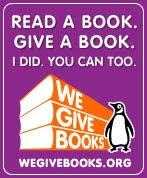


1 comment:
Great work.
Post a Comment