 Here is a snapshot of my Destiny Quest page showing a fabulous book called Odd Velvet. Check out how many things I can learn about the book just from this page: the summary, a review, other books I might like, put it on hold, and the list goes on.
Here is a snapshot of my Destiny Quest page showing a fabulous book called Odd Velvet. Check out how many things I can learn about the book just from this page: the summary, a review, other books I might like, put it on hold, and the list goes on.Cool features we are loving
*Ability to check your own account to see when things are due
*Checking out the lists I've created of book recommendations
*Changing the background theme to something groovy
*Putting their own books on hold
*And my personal favorite--the "You May Also Like..." feature, similar to what Amazon has. It's not on every book, but enough to make it very, very cool!
One question for the library world--how can I give kids access to make more than one resource list? It appears that they can only make a personal list, but they want to make more. One list for books they want to read later, one list for favorites, etc.
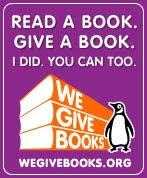


2 comments:
Destiny Quest is quite new, so it seems they haven't transferred all the features from the Basic Library Search interface over to it yet. Re creating other lists, you can do it in the Basic Library Search mode -- and then switch over to Destiny Quest which just uses the "last accessed" list as its default (only) list. I'm sure the ability to access all one's lists from within Destiny Quest will become available in the near future.
thanks, Katie!
Post a Comment