Being a traveler and a collector of maps, I love the idea of adding a ClustrMap to a blog. This allows you to see the various locations of the people around the world who visit your website. I wanted one for a while and then sat down one day to figure out how to do it, and it's not too difficult. It take a few days for it to get up and running, but you will see red dots in the locations. Here are the instructions:
1. Go to www.clustrmaps.com
2. Click on the icon on the top that says GET ONE!
3. Type in your blog address and the email address you want the password sent to
4. That's it for part one. Just wait for the password to come to your email account.
5. Now take the password (copying and pasting it works best) and go back to the clustrmaps page.
6. Add in your blog address and the password where it tells you to
7. Now you will see an HTML code (this is the computer's way of telling it to put the Clustrmap onto your page)
8. Copy this code and then go to your blog
9. In the LAYOUT section, there is a part that says HTML/Java Script. This is where you will paste the HTML code.
10. Save changes once you have pasted onto this part.
11. Check out your blog now. You should have a small map that says (updates soon).
Subscribe to:
Post Comments (Atom)
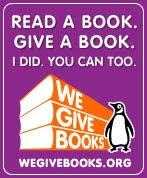


No comments:
Post a Comment